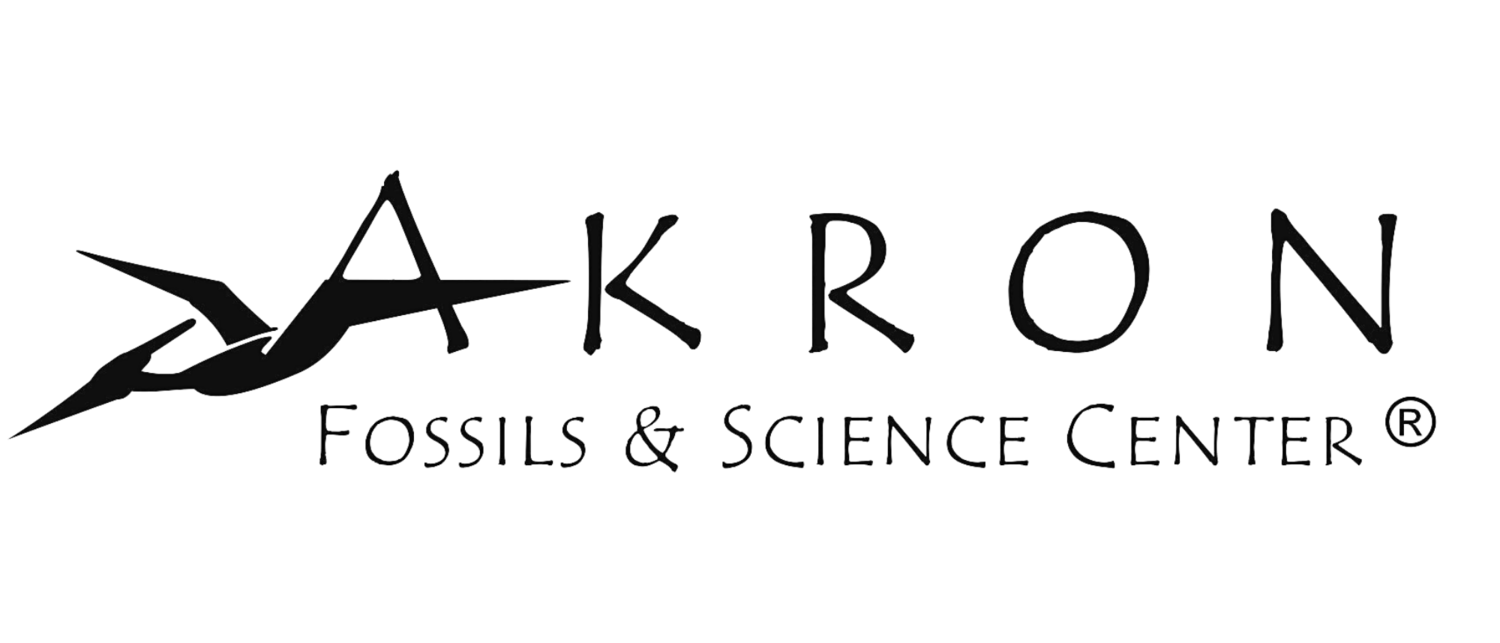Google Classroom Instructions
To help keep all participants and parents informed and engaged, our programs use Google Classroom as a resource. In the classrooms, we post all lesson materials and assignments at the end of the week to help keep an orderly account of the courses. Along with the classrooms, a Google Meet tab is available on the front page for students to access from home in the case of an absence or a vacation. This has proven very helpful in times of varying weather conditions and sickness. Due note, that most instructors will not have the Google Meet on in the classroom unless someone is absent. Please let your instructor know if you need to access the class from home to make sure that they have it on and available.
To help keep this resource safe and uniform, we assign each participant an @akronfossils.org email to access the classrooms. We create the emails for each participant using their full first and last name with no capital letters. The password that will be used to access the email and classroom account will be: AFSCSimply. Please note that the password is case sensitive and can be changed once the Google account is accessed. Each course will be managed by their respective instructors and only be accessible for participants in each corresponding course.
Each participant will be sent an email invitation to join the classrooms for the classes that they have signed up for. Please make sure to log-in to the new email account to accept the classroom invitations. If you opted to have one family account, you will use that log-in for every participant. If you have any issues with your account, please let us know and we will attempt to get it worked out.
Below, you will find some links to help get you started.